 Useful info
Useful infoMain device
1. Tap at the top of the chat.
at the top of the chat.2. Tap Settings > Create group, or Create a group to use next to Albums/Notes.
3. Select the friends you want to add and tap Next.
4. Enter a name, set a profile icon, and then tap Create.
Sub device
iPad/Android
1. Tap at the top of the chat.
at the top of the chat.2. Tap Settings > Create group, or Create a group to use next to Albums/Notes.
3. Select the friends you want to add and tap Next.
4. Enter a name, set a profile icon, and then tap Create.
Windows/Mac/Chrome
1. Click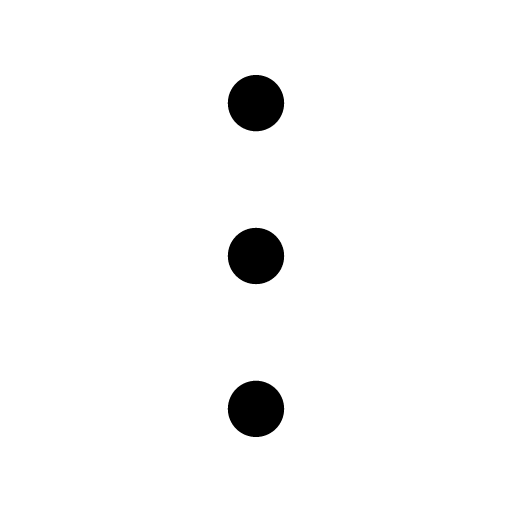 at the top of the chat.
at the top of the chat.2. Click Create a group.
3. Select the friends you want to add and click Next.
4. Enter a group name, set a profile icon and then click Create.
 Useful info
Useful infoCreating/joining/inviting others to groups