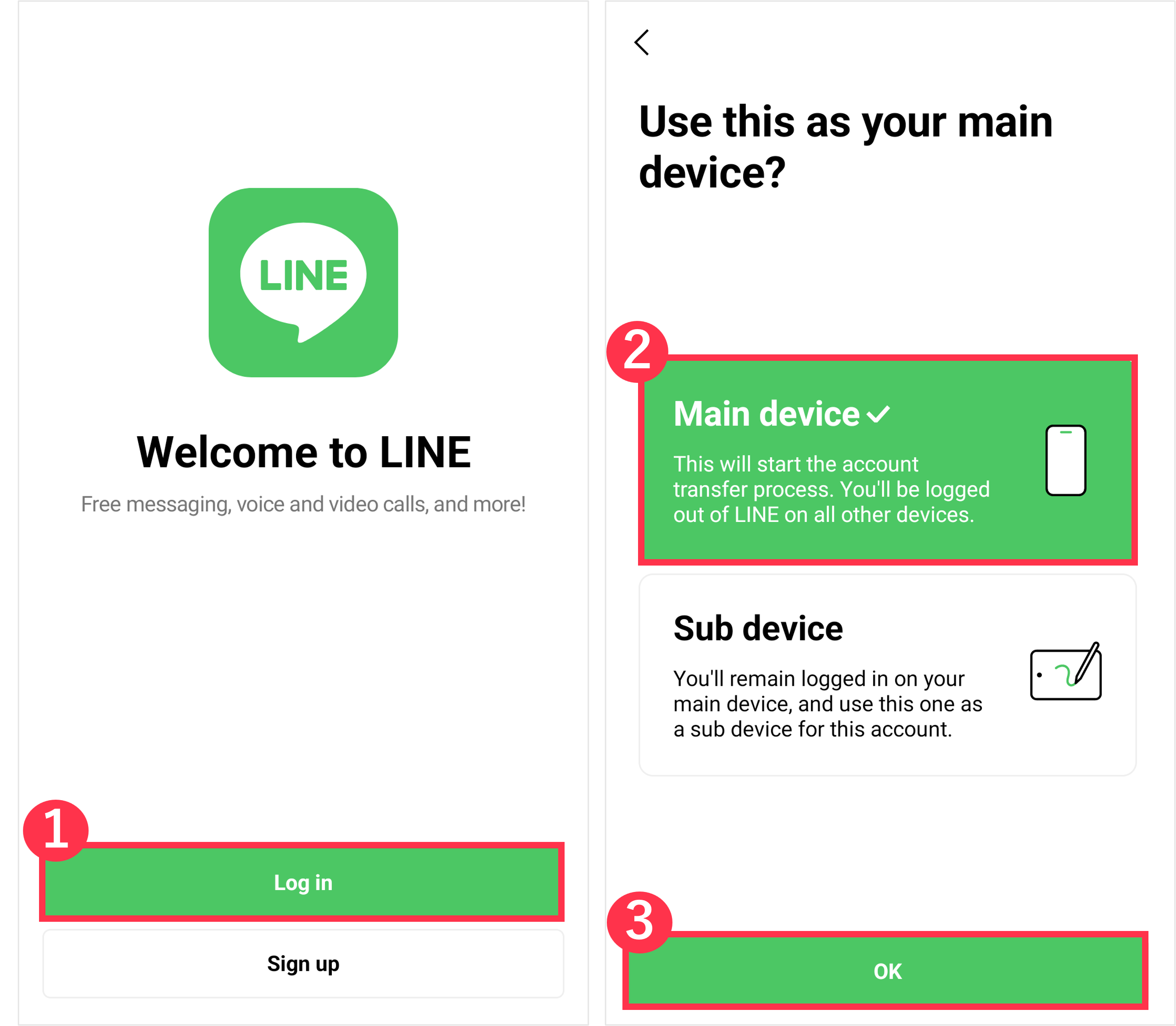iPad
Tap Create a new account or transfer an account from another device at the bottom of the startup screen for LINE.
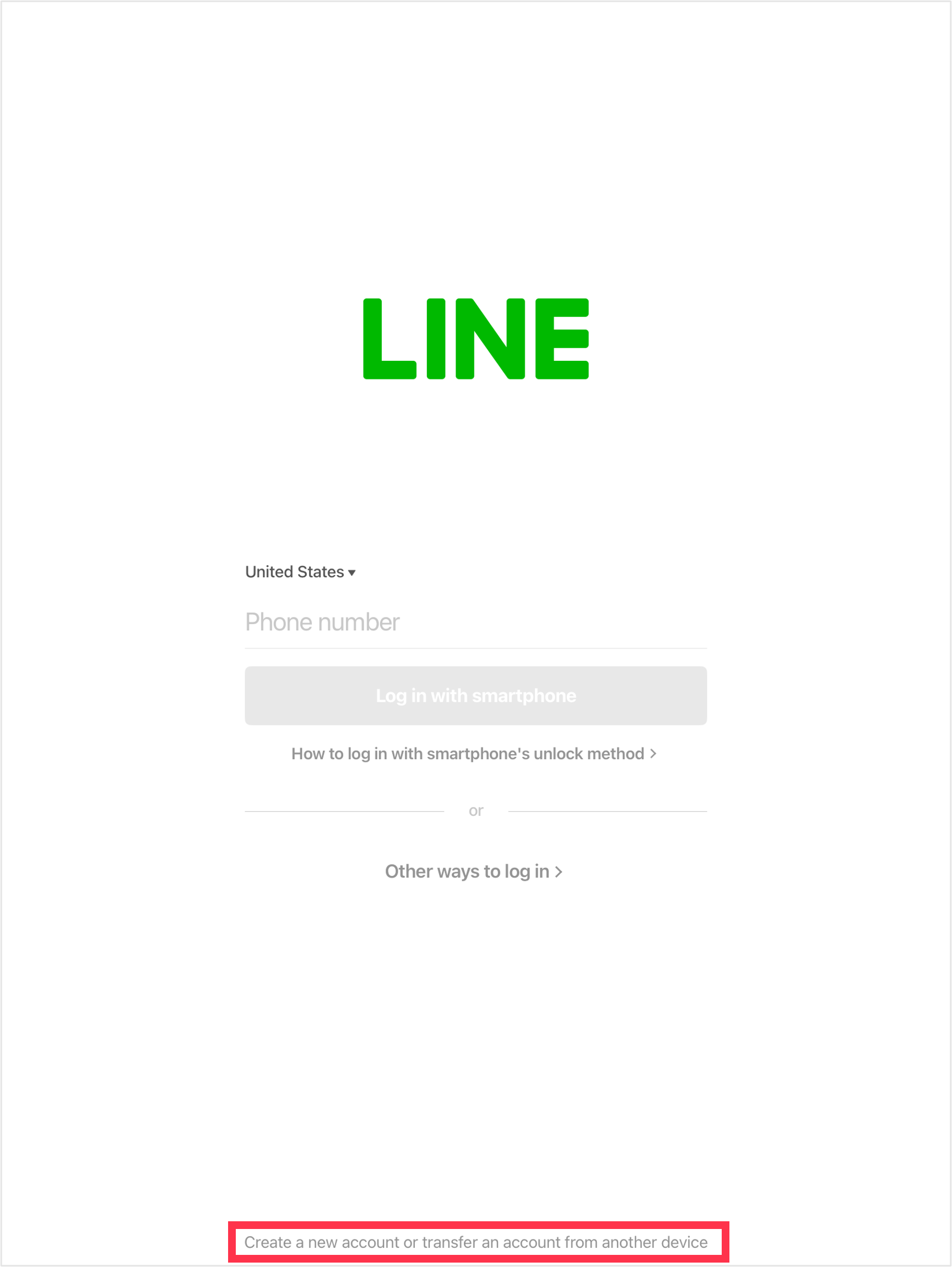
Android tablet
Creating a new account
On the LINE startup screen, tap Sign up and proceed to create your account.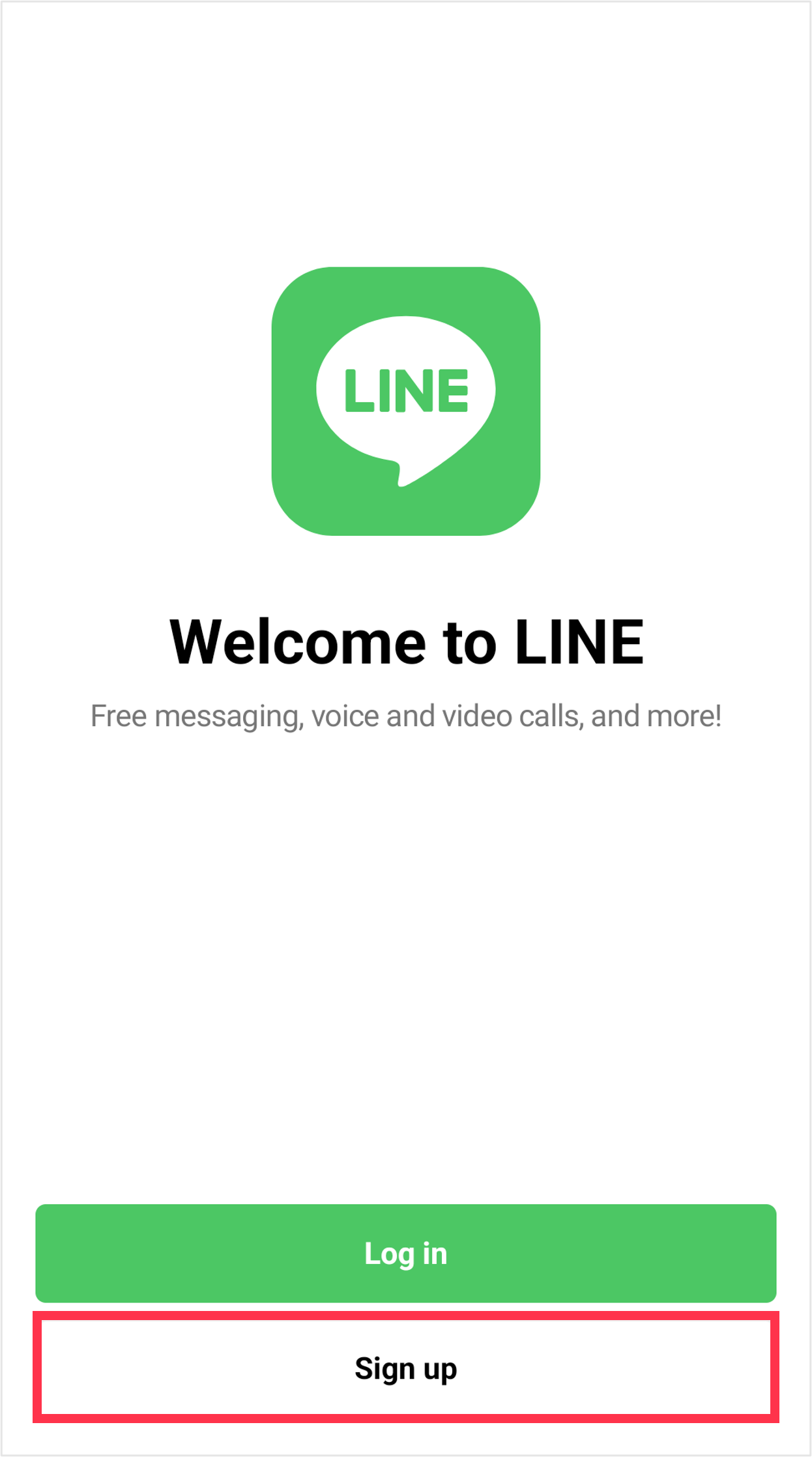
Transferring your account
On the LINE startup screen, tap Log in > Main device > OK, and proceed to transfer your account.If you want to transfer the LINE account you have been using up until now, please transfer your account by referring to the following Help page.
Transferring/creating a LINE account
When you transfer your LINE account, it will become inaccessible on the main device you have been using up until now.
 Useful info
Useful infoCreating a new LINE account
To create a new account, you will need a different phone number than the one registered to your previous LINE account.