All my items (e.g. Coins, stickers, emoji) are missing after transferring my LINE account
Copied
 Useful info
Useful info
• Download your stickers/emoji again:
1. Go to the Home tab and tap
 .
.2. Tap Stickers > My Stickers > Stickers or Emoji > Download all.
• Download your themes again:
1. Go to the Home tab and tap
 .
.2. Tap Themes > My Themes.
3. Tap
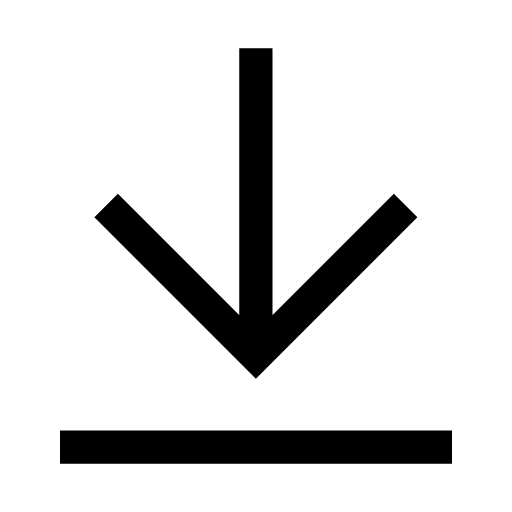 on each theme.
on each theme.• Check your Coin balance:
Go to the Home tab and tap
 > Coins.
> Coins.Note: Coins cannot be transferred between different OSes (e.g. from iOS to Android and vice versa).
If you're unable to confirm your purchased items or Coin balance, it is possible that your account was not transferred successfully.
In this case, the following data will not be transferred:
• Your item purchase history
• Your Coin balance
• The phone number registered to your LINE account
Note: This only applies to users in Hong Kong, Japan, Korea, Taiwan, and Thailand.
• Your friends and groups
• Chat history
• The registered data of each app linked to your LINE account
If your LINE account was not transferred successfully, it may still be possible to transfer some of your paid items.
The following data can be transferred:
• The right to use your stickers and themes (including those received as gifts)
• Your purchase history of paid items, along with your Coin and LINE Point balances
Note: Coins cannot be transferred between different OSes (e.g. from iOS to Android and vice versa).
• Your Credit balance added on LINE STORE
Note: Any account data that is not mentioned above (including your friends, chat history, and groups) cannot be transferred.
After installing the LINE app and creating a LINE account, apply to have your items transferred by contacting us via this Inquiry Form.
 Useful info
Useful info