 Useful info
Useful infoOn your main device (typically your smartphone)
1. From the Home tab, tap .
.2. In the search field at the top of the screen, enter the name of the settings menu you want to search for.
3. Tap the settings menu you want to open that appears below the search field.
On your sub device (typically your tablet)
iPad
1. Tap Settings.2. In the search field at the top of the screen, enter the name of the settings menu you want to search for.
3. Tap the settings menu you want to open that appears below the search field.
Android
1. From the Home tab, tap .
.2. In the search field at the top of the screen, enter the name of the settings menu you want to search for.
3. Tap the settings menu you want to open that appears below the search field.
When you enter one letter in the search field, all of the settings menus that include it in their names will appear. (For example, you can enter the letter "M" to bring up the My Stickers settings menu.)
The settings menus that you tap are automatically saved, and you can bring them up again just by tapping the search field.
If you don't want your search history to be saved automatically, tap Disable search auto-save under Recent searches > OK.
You can also delete the settings menus you've searched for and accessed by tapping the
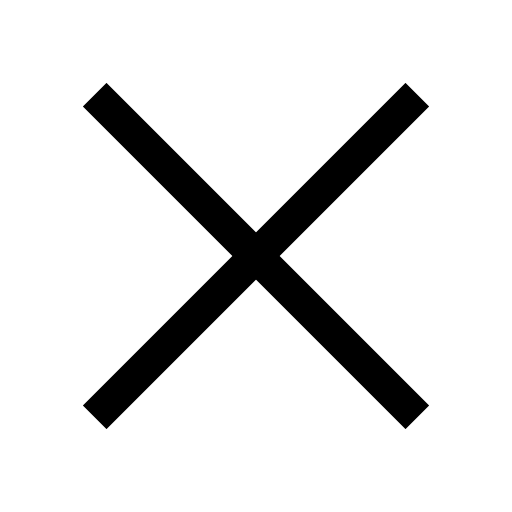 icon next to each setting or Clear all.
icon next to each setting or Clear all.