• Restart your device.
• Use your standard OS keyboard.
• Delete/reinstall the language(s) for displaying suggestions.
To delete/reinstall the language(s) for displaying suggestions, see the following steps.
 Useful info
Useful infoOn your main device (typically your smartphone)
1. From the Home tab, tap > Stickers > Display suggestions > Languages.
> Stickers > Display suggestions > Languages.2. At the top right of the screen, tap Edit.
3. Next to the language you're using, tap
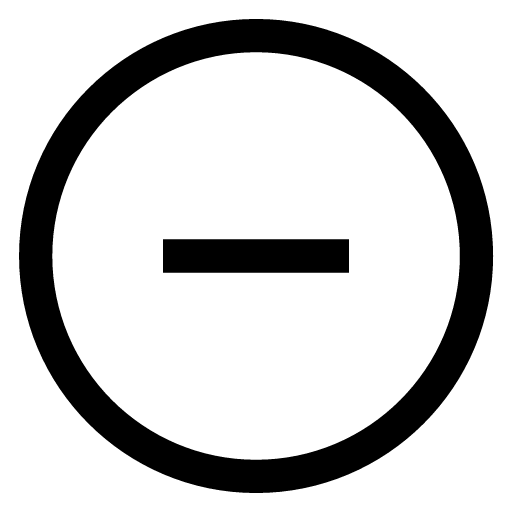 > Delete, or just
> Delete, or just 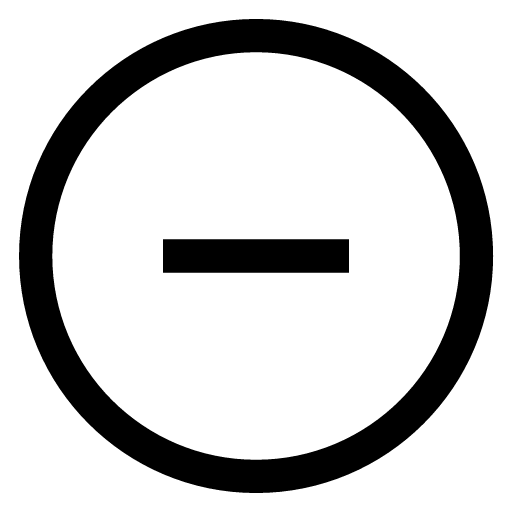 .
.4. Tap
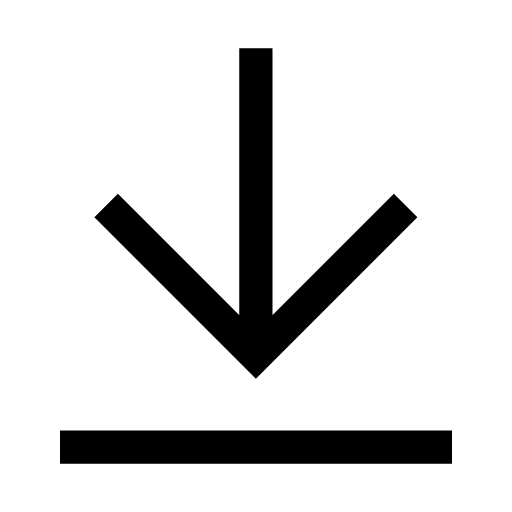 next to the languages to re-download them.
next to the languages to re-download them.On your sub device (typically your tablet)
iPad
1. Tap Settings > Stickers > Display suggestions > Languages.2. At the top right of the screen, tap Edit >
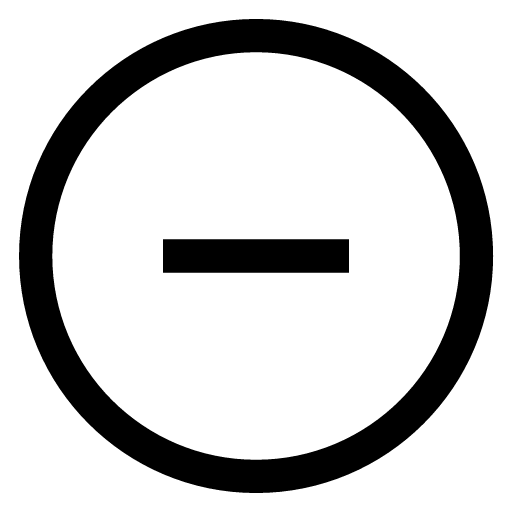 next to the languages you're using > Delete.
next to the languages you're using > Delete.3. Tap
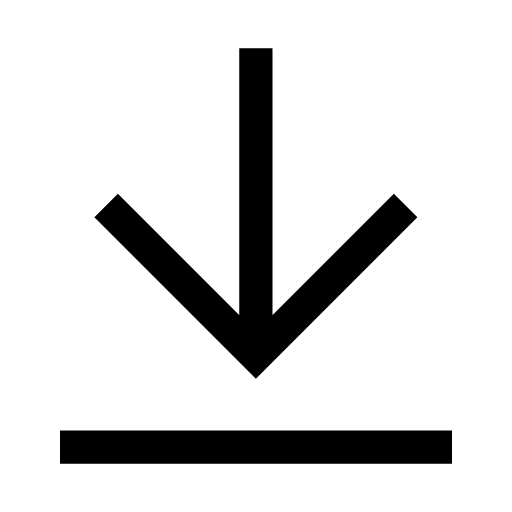 next to the languages to re-download them.
next to the languages to re-download them.Android
1. From the Home tab, tap > Stickers > Display suggestions > Languages.
> Stickers > Display suggestions > Languages.2. At the top right of the screen, tap Edit >
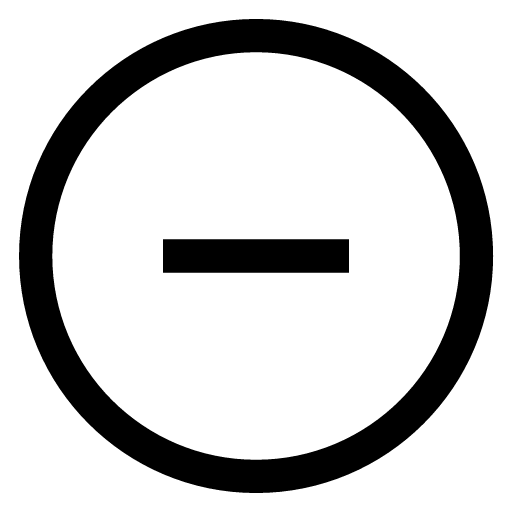 next to the languages you're using.
next to the languages you're using.3. Tap
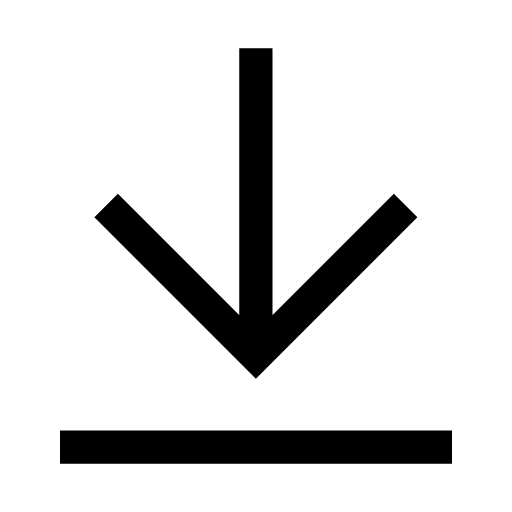 next to the languages to re-download them.
next to the languages to re-download them.You will not be able to delete any of the relevant languages below after tapping Edit.
iPhone/iPad
• The language set on your device from Settings > Apps > LINE > Language.
Note: These steps and labels may differ depending on your OS version and device.
Android
• The language set on the  > Language screen in the LINE app.
> Language screen in the LINE app.
 > Language screen in the LINE app.
> Language screen in the LINE app.• If "Auto (Default)" is selected on the  > Language screen in the LINE app, the language set as your device's language.
> Language screen in the LINE app, the language set as your device's language.
 > Language screen in the LINE app, the language set as your device's language.
> Language screen in the LINE app, the language set as your device's language.After setting a different language, try deleting and re-downloading the language.