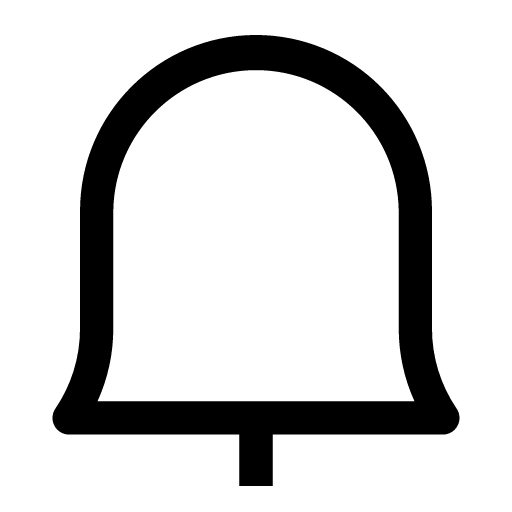 at the top of the Home tab, you can see all of the updates to your Home.
at the top of the Home tab, you can see all of the updates to your Home.You can configure the types of notifications you receive by tapping
 at the top of the Notifications screen.
at the top of the Notifications screen.In Notifications, you can check the following information.
Friends
• Friends you've added/friends who have added you
• New friend recommendations
Favorite friends
• Changed profile information
Note: To add someone to your Favorites, tap
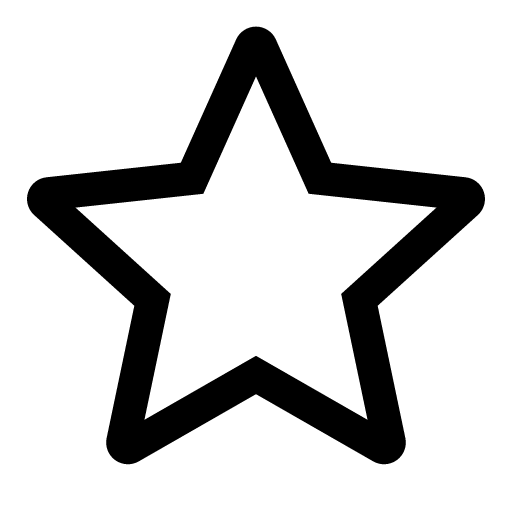 on their profile screen.
on their profile screen.Groups
• Group invites
• Groups you're in that new members have joined
Notes
• Likes and comments on notes and comments that you posted
• Notes and comments that you were mentioned in
Albums
• Album reactions